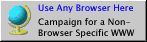asciiwm
I have developed together with Patrick a small utility, asciiwm a windowmanager for terminal environments. You can start new windows, execute shell commands, move windows around and resize them.
Here is a "Screenshot" ;)
+-2-hardcoded-------+
|start hardcoded |
|start e1 +-3-hardcoded----------+
|start e2 |start hardcoded |
|here is some texN t|start e1 |
+-------------------|start e2 |
|here is some texN to s|
+----------------------+
ardcoded----+ +-0-e+ +-0-e+ +-0-e+
t e2 | |1Som| |echo| |3 |
is some tex| |2for| |time| |4Wil|
------------+ |3 | |date| |5No |
|4Wil| |w | |6tes|
+----+ +----+ +-*--+
+-0-cl----+
| |
| |
| |
| |
| |
+-1-e2------------------------+
|Mon Jun 23 09:28:01 CEST 2008|
|Mon Jun 23 18:59:35 CEST 2008|
+-----------------------------+
A lot of features are missing to make it useful, it was done as university project and enhanced to show some possibilities of elektra.
Get it
You can download the source together with 32bit or 64bit precompiled statical linked executables: Amd 64 Linux i386 Linux
Configuration
Configuration is done using the cpp binding of elektra
You might want to install elektra or use the statical builds. To import configuration use:
kdb import conf.xml
./asciiwm -p
Serialization
Serialization is done using boost::serialization
You might want to install boost-1-35 in order to compile asciiwm or use the statical builds.
Thanks to Robert Ramey for the great work!
Getopt
Getopt parsing is done using getoptpp. It is included in the source distribution and compiled in the static build. getoptpp
Its really easy to use and learn as stated on the website. Thanks to danielgutson
Documentation
Is done with doxygen. Thanks to Dimitri van Heesch for the really great work. More information.