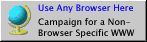Thinkfinger under Debian Lenny Written in 01.03.2009 You should maybe use fprint instead, see bottom. * Install thinkfinger tools * load module uinput permanent with: echo uinput | sudo tee -a /etc/modules http://www.thinkwiki.org/wiki/How_to_enable_the_fingerprint_reader_with_ThinkFinger http://sourceforge.net/projects/thinkfinger Debian Packages from experimental installed with no problems under debian lenny, just fetch the files from: ftp://mirrors.kernel.org/debian/pool/main/t/thinkfinger for your architecture (4 debs there) and install them by putting them into a folder mentioned in /etc/apt/sources.list or install by the old way dpkg -i *.deb sudo adduser markus plugdev Wow! First success, with the 2 commands: sudo tf-tool --acquire sudo tf-tool --verify I could acquire my biodata (and of course don't give it anybody else) and also verify it. Another finger and finger of another person did *not* match :-) * Enable for pam * I use kdm for login, so here I describe what I achieve. make /etc/pam.d/common-auth look like: auth sufficient pam_thinkfinger.so auth required pam_unix.so nullok_secure try_first_pass You may add "debug" as option for pam_thinkfinger.so. sudo cp .thinkfinger.bir /etc/pam_thinkfinger/markus.bir There should be no heating problem, the power level was on auto here. * sudo * sudo worked perfectly out of the box sudo -K removes the timestamp to test it Best add following file using sudo visudo: Defaults timestamp_timeout=0 Then you will always be prompted for a password, which is no problem because auth goes much faster. * Enable for kde * To avoid restarting of kdm over and over, I first tried kdesudo, that worked. But anything else did not... So for loggin in with kdm and screen saver, you still need a password. * Security * The security is of course much less, because fingertips are everywhere on the laptop and let someone login in some minutes. But there is a gain of security when you let sudo always prompt for password and always lock your screen because the password auth goes faster. * Open Issues * - auth should be combined with password (both should be necessary) - kde maybe works with fprint, see: http://www.fedorawiki.de/index.php/Fprint http://www.reactivated.net/fprint/wiki/Main_Page
Fr Jul 30 13:54:24 CEST 2021