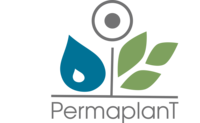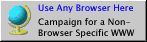11.03.2013
There are many ways to switch x org configs.
Typically this is not needed anymore because
of auto-detection + xrandr.
In rare cases you still need manual intervention:
for example if the monitor is not directly
connected with the graphics card and may not
be changed dynamically.
== as selection item in grub ==
install grub2-splashimages (I did not find out how to use gfxboot
because of lack of docu)
modify the TIMEOUT in /etc/default/grub
so that the user gets a good chance to select something
use a nice wallpaper by putting
WALLPAPER="/usr/share/images/grub/Apollo_17_The_Last_Moon_Shot_Edit1.tga"
at the begin of /etc/grub.d/05_debian_theme
and run
sudo update-grub
modify linux_entry and add following entries to /etc/grub.d/10_linux
see the file in http://www.markus-raab.org/Info/Config/grub_10_linux
and write following script to read the cmdline during bootup and configure your system accordingly:
/etc/init.d/switch-xconfig
see the file in http://www.markus-raab.org/Info/Config/switch%2dxconfig
== as selection item in DM ==
(NOTE: Did not work and I gave it up in favor of grub method)
create the file:
/usr/share/xsessions/beamer.desktop
1 [Desktop Entry]
2 Encoding=UTF-8
3 Type=XSession
4 Exec=sudo /usr/local/bin/switch-beamer
5 TryExec=sudo /usr/local/bin/switch-beamer
6 Name=beamer
7 Comment=Switch to beamer resolution
8 Comment[de]=Auf Beamer Auflösung umstellen
and the file /usr/local/bin/switch-beamer
1 rm /etc/X11/xorg.conf
2 ln -s /etc/X11/xorg.conf-beamer /etc/X11/xorg.conf
3
4 PID=`ps axo pid,args | grep X | grep $DISPLAY | awk '{print $1}'`
5 kill $PID
Archiviert am 14.02.2026