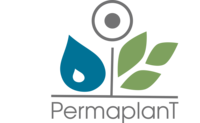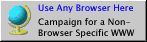## zsh
The code suggested by changelog of zsh to repair the previous behaviour
to have a useful up/down cursor did not work. So I used following
snippet instead:
---
autoload up-line-or-beginning-search
autoload down-line-or-beginning-search
zle -N up-line-or-beginning-search
zle -N down-line-or-beginning-search
[[ -n "${key[Up]}" ]] && bindkey "${key[Up]}" up-line-or-beginning-search
[[ -n "${key[Down]}" ]] && bindkey "${key[Down]}" down-line-or-beginning-search
---
## xfce
all icons in menu bar at top was completely misplaced
had to completely remove .config/xfce4 and start from scratch
## akonadi
The upgrade to kmail2 unfortunately is a disaster.
They tried to have some means of automatic migration, but its full of bugs.
Main Problems are:
- often fails, even in standard cases
- unable to do mysql configuration file migration
- migration window sometimes hangs, unclear if something will happen
- if kwallet is not yet/partly migrated, then password is not accepted
- dimap migration does not seem to work
Digikam does not have any of these problems.
make sure no interfering stuff is still running (killall might be needed a number of times or even killall -9)
- kontact
- kmail
- kmail-migrator
- mysqld
- kres-migrator
- korganizer (e.g. in task bar)
- kwalletd (see line below)
First make sure kwallet is migrated smoothly, the kmail migration does not work otherwise.
To kill akonadi might be more involved (because it has some many processes, e.g. akonadiserver akonadi_agent_launcher akonadi_maildispatcher_agent):
- akonadiserver stop
- pkill akonadi
- RECOMMENDED: completely stop kde: /etc/init.d/kdm stop
then remove akonadi folders (solves most of initially mentioned problems)
rm -r .local/share/akonadi .config/akonadi
remove orphaned dimap folders from:
.kde/share/config/kmailrc
Then start kmail/kontact.
Running the migration tool before, might lead to problems:
kmail-migrator --interactive
## systemd problems
very long waiting for network on bootup (>60sec)
"A start job is running for LSB: Raise network interfaces"
seems like allow-hotplug is not supported properly
Additionally, the behaviour changed so that it will wait for all network interfaces
Workaround, uncomment all "allow-hotplug" lines in /etc/network/interfaces
and uncomment "auto" lines of interfaces that might be unavailable (e.g. wlan)
## A lot of stuff installed
by default (especially gnome) installs a lot of stuff that might be useless to most and might reduce security
E.g. you could purge:
- avahi-daemon
- minidlna
- modemmanager
- realmd
- colord
- rygel
Would be interesting if this is just installed because of upgrade or if this is also installed in fresh systems.
## other unsolved problems
vim crashed (never happened before)
suspend-to-mem hotkey does not work anymore
lines in konsole sometimes mixed up?
## KDE upgrade
Because of the severe problems mentioned above, you might consider to upgrade kmail2.
/etc/ld.so.conf.d/kde.conf
---
/opt/kde/lib/
---
and set following variables:
export PATH="/opt/kde/bin:$PATH"
export XDG_DATA_DIRS="/opt/kde/share:$XDG_DATA_DIRS" # needed for akonadi resources
export KDEDIR="/opt/kde"
export KDEDIRS="/opt/kde"
export QT_PLUGIN_PATH="/opt/kde/lib/kde4/plugins:/opt/kde/lib/plugins:$QT_PLUGIN_PATH"
See also https://lists.debian.org/debian-kde/2015/04/msg00018.html
Archiviert am 14.02.2026